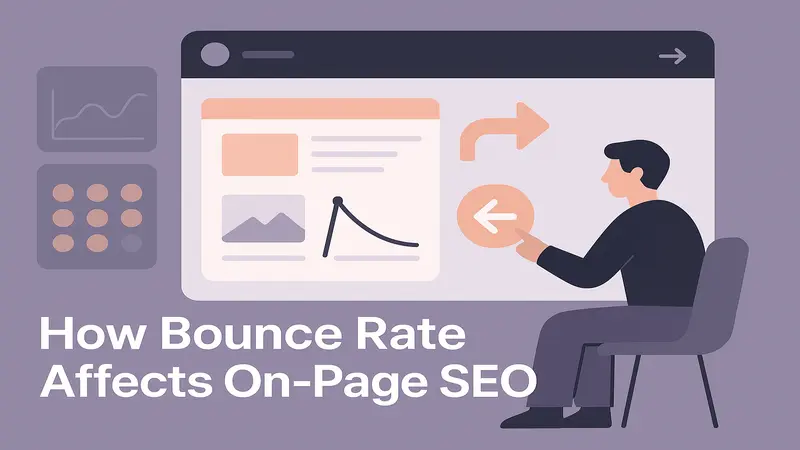
When someone lands on your website and leaves without clicking on anything else—this is called a bounce. And if it happens too often, it could hurt your website’s performance on search engines. In this article, we’ll break down what bounce rate is, how it affects your SEO, and what you can do to fix it.
What is Bounce Rate?
Bounce rate is the percentage of visitors who visit one page on your site and then leave without taking any action.
Let’s say 100 people visit your blog, but 70 leave without clicking anything else—that means your bounce rate is 70%.
Bounce Rate vs Exit Rate
These two are not the same:
- Bounce rate = Leaves after only one page
- Exit rate = Leaves after visiting more than one page
Bounce rate focuses more on first impressions.
Why Bounce Rate Matters for On-Page SEO
It tells you how engaging your content is. If your visitors are bouncing too quickly, it might be because:
- Your content isn’t helpful
- Your site loads too slowly
- Your page isn’t mobile-friendly
All of these things can affect how Google sees your website.
Google’s View on Bounce Rate
Google hasn’t confirmed bounce rate as a direct ranking factor. But it does use user behavior to judge whether your content is useful. And bounce rate is part of that behavior.
User Signals and Rankings
If users click your page and bounce fast, Google might assume the page didn’t satisfy them—and that can hurt your ranking over time.
What is a Good Bounce Rate?
It depends on the type of website you have. Here are some average numbers:
- Blogs: 70–90% (readers often come for one article)
- Service websites: 10–30%
- eCommerce: 20–45%
- Landing pages: 70–85%
If you’re running a blog, a high bounce rate isn’t always a bad sign. But for service or product pages, it could mean something’s wrong.
Check by Page Type
Ask yourself:
Is this page meant to encourage clicks or actions?
If yes, and people are bouncing, it needs fixing.
What Causes High Bounce Rates?
Now let’s look at what could be causing people to leave your site so quickly.
1. Slow Page Speed
If your site takes more than 3 seconds to load, many people won’t wait. They’ll hit the back button right away.
2. Poor Mobile Experience
Most users browse on mobile. If your site doesn’t work well on phones or tablets, you’ll lose visitors fast.
3. Weak Content
People click on your page because of the title. If your content doesn’t match their expectations, they leave.
4. Bad Design
Too many ads, pop-ups, or cluttered layouts can turn people off immediately.
5. Wrong Intent
If someone searches “how to bake bread” and your page talks about bread history, they’ll bounce. Make sure your content matches the user’s search intent.
How Bounce Rate Hurts SEO
Lower Dwell Time
Dwell time is how long a person stays on your page before going back to search results. If people bounce quickly, your dwell time is short—which may signal poor quality.
Negative User Experience
High bounce rate might mean:
- Poor navigation
- Confusing layout
- Unclear value
All of these give users a bad experience, and search engines don’t want to rank bad experiences.
How to Reduce Your Bounce Rate
Here’s how to make visitors stay longer and reduce it.
1. Improve Readability
Make your content easy to read:
- Use short paragraphs
- Add bullet points
- Use subheadings
- Write in simple words
2. Add Internal Links
Guide readers to other parts of your site. If they liked one page, they might like another. Link related blog posts or products.
3. Use Strong CTAs
A clear Call-To-Action (CTA) tells visitors what to do next. Example:
“Want more tips? Read our guide on SEO tools for beginners!”
4. Fix Page Speed
Use tools like Google PageSpeed Insights to test and improve your speed. Compress images and remove unnecessary plugins.
5. Make It Mobile-Friendly
Use responsive design. Make sure buttons are easy to tap and text is readable without zooming in.
6. Match Content With Intent
If someone searched for “email marketing tips,” don’t give them a long story—give tips right away.
Final Thoughts:
Bounce rate alone won’t ruin your SEO, but it’s a strong clue that something might be wrong.
To improve your on-page SEO:
- Give users what they’re looking for
- Make content easy to read and navigate
- Guide them to the next step
If your bounce rate is high, don’t panic—just start fixing one thing at a time.
FAQs
Q: Is bounce rate a ranking factor in Google?
No, not directly. But it affects user behavior signals, which matter.
Q: What’s a bad bounce rate?
It depends. Over 80% might be high for product pages, but fine for blogs.
Q: How do I check bounce rate?
Use Google Analytics. Go to:
Reports > Engagement > Pages and screens.
Q: Should I worry about bounce rate on blogs?
Not always. If users get the answer they need and leave, that’s okay.
Q: Can pop-ups increase bounce rate?
Yes. Too many pop-ups can frustrate users and make them leave.